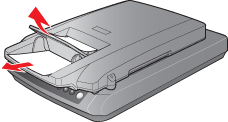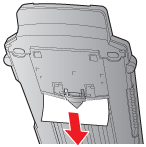Optional Multi Photo Feeder Problems
 The Multi Photo Feeder Does Not Feed Photos or Business Cards The Multi Photo Feeder Does Not Feed Photos or Business Cards
 A Photo or Business Card is Jammed in the Feeder A Photo or Business Card is Jammed in the Feeder
The Multi Photo Feeder Does Not Feed Photos or Business Cards
A Photo or Business Card is Jammed in the Feeder
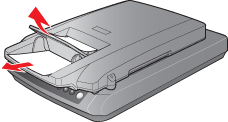
If it is not removable, unplug the scanner to turn it off and disconnect the cable from the scanner’s OPTION port. Then lift up the Multi Photo Feeder and carefully pull out the jammed document from the bottom.
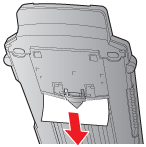
 |  |
Note: |
 |  |
|
Do not pull the jammed document too hard or the document may tear, making it more difficult to remove.
|
|
|