 Starting EPSON Send To Web
Starting EPSON Send To WebUsing EPSON Creativity Suite / Details of Application Software
Starting EPSON Send To Web
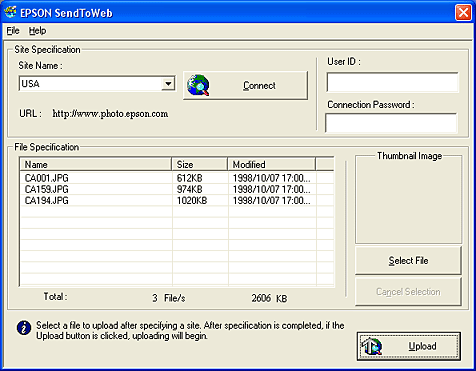
You can upload image data to the EPSON Photo Sharing site and store and share your albums with friends and family on the site by launching EPSON Send To Web.
There are two ways to start EPSON Send To Web.
You can assign EPSON Send To Web to the  Start button on the scanner. For details, see Assigning a project to the Start button.
Start button on the scanner. For details, see Assigning a project to the Start button.
If you select the Scan to Web, you can also scan images and upload the scanned images to the EPSON Photo Sharing site quickly and easily.
Follow the steps below to use Scan to Web.
To use the Scan to Web feature, select Scan to Web from the Start Button Setting button in the bottom left corner of EPSON File Manager.
 |
Press the  Start button on the scanner. Start button on the scanner.
|
 | EPSON Scan starts and scanning begins automatically. |
 | When the scanner has finished scanning, the EPSON Scan To Web dialog box appears. |
 | Make appropriate settings and click Upload. |
For details, see application's help topics.
 Previous |
 Next |