
How To / Paper Handling
When printing on the matte board whose thickness is between 0.4 to 2.5 mm, please note the following:
 | Caution: |
|
|
 | Turn on the printer. |
 | Note: |
|
|
 | Push back the tray extension. |
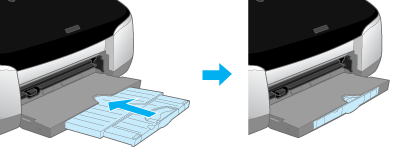
 |
Open the printer cover, then set the adjust lever to the  position. The position. The  paper light flashes quickly. paper light flashes quickly.
|
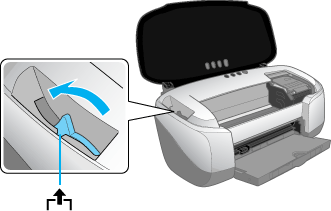
 | Set the front sheet feeder to the printer. |
 | Note: |
| Attach the front sheet feeder firmly to the right position of the printer. |
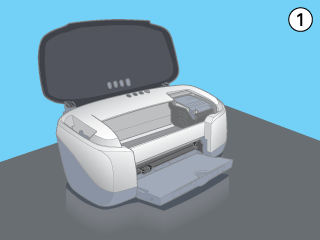
 | Slide the left edge guide to the position wider than the width of the matte board. |
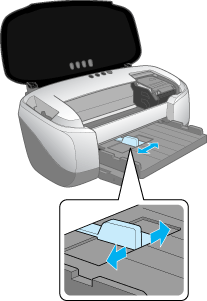
 | Insert the matte board with the printable side up. Touch the matte board to the right side of the front sheet feeder and insert it vertically. Load one sheet at a time. |
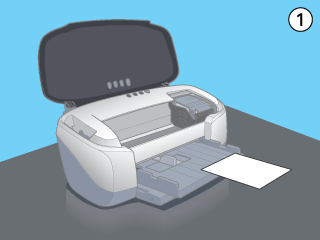 |
||||
 |
||||
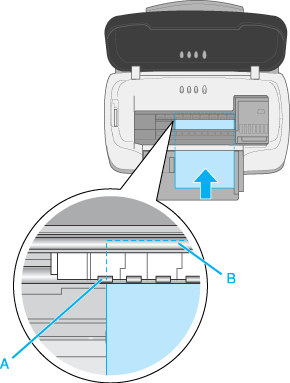 |
||||
|
 | Note: |
|
|
|
 |
To load the matte board whose thickness is 0.4 mm to 1.6 mm, return the adjust lever to the  position. To load the matte board whose thickness is 1.7 mm to 2.5 mm, return the adjust lever to the position. To load the matte board whose thickness is 1.7 mm to 2.5 mm, return the adjust lever to the  position. position.
|
 | Note: |
|
|
 |
Close the printer cover, then press the  paper button. The matte board will feed automatically into the printer. paper button. The matte board will feed automatically into the printer.
|
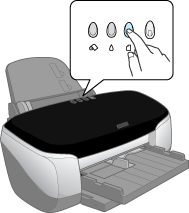
 | Note: |
The  paper light starts flashing if the adjust lever is set inappropriately. Set the adjust lever to the right position and press the paper light starts flashing if the adjust lever is set inappropriately. Set the adjust lever to the right position and press the  paper button. paper button.
|
 Previous |
 Next |