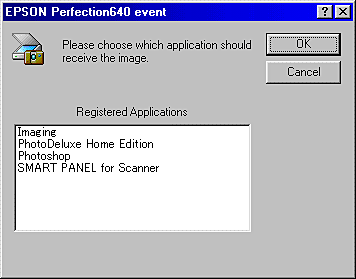Start/
Start/ Copy/
Copy/ Scan) feature allows you to scan and send data to a target application with a single press of the
Scan) feature allows you to scan and send data to a target application with a single press of the  Start,
Start,  Copy, or
Copy, or  Scan button on the scanner. You can assign an application to the
Scan button on the scanner. You can assign an application to the  Start button in the EPSON SMART PANEL window. The following sections describe the details.
Start button in the EPSON SMART PANEL window. The following sections describe the details.