 Starting EPSON Copy Utility
Starting EPSON Copy UtilityUsing EPSON Creativity Suite / Details of Application Software
Starting EPSON Copy Utility
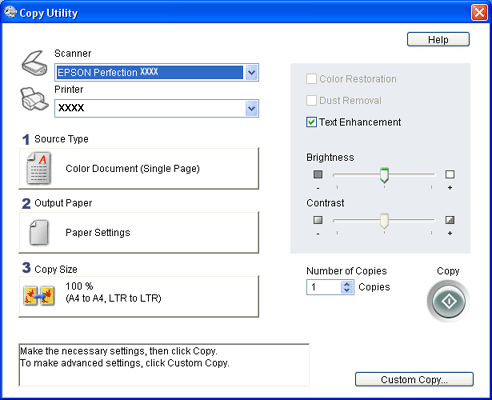
You can use your scanner and printer together to function as a copy machine by launching EPSON Copy Utility.
This utility provides both color and monochrome copying, enlarged and reduced copying, and image adjustment functions.
For Windows users:
You can also fax selected images using Copy to Fax if you install fax printer driver in advance.
There are two ways to start EPSON Copy Utility.
| Note: |
|
For more information, click Help button to view the EPSON Copy Utility User's Guide.
You can assign EPSON Copy Utility to the  Start button on the scanner. For details, see Assigning a project to the Start button.
Start button on the scanner. For details, see Assigning a project to the Start button.
 Previous |
 Next |