 Front
Front Back
Back Lights
Lights Buttons and slots
Buttons and slotsProduct Information
Front
Back
Lights
Buttons and slots
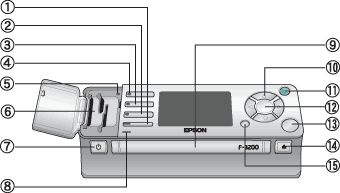
1. Setup button
2. Scan&Memory button
3. Professional Lab button
4. Photo Print button
5. Card access light
6. Memory card slots
7.Power button
8. Error light
9. Holder slot
10. Allow buttons
11. Start button
12. Transmitting light
13. OK button
14. Eject button
15. Cancel button
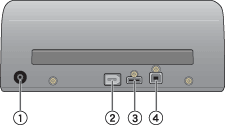
1. DC inlet
2. IEEE1394 cable connector
3. USB cable connector for printer
4. USB cable connector for computer
|
Lights |
Color |
Indicator |
Function |
|
Transmitting |
Blue |
Single Flashing |
Single flashes when the scanner is turned on. |
|
3 Flashing |
3 flashes when the scanner connects to a USB host. |
||
|
Flashing |
Flashes when the scanning operation is in progress, or when the scanner is transmitting data to a printer or a memory card. |
||
|
Error |
Red |
On |
Indicates a variety of error conditions. For detail see Error Indicator. |
|
OFF |
|||
|
Memory card access light |
Green |
On |
Light up when a memory card is inserted or not accessed, and flashes when the memory card is being accessed. It turns off when the memory card is not loaded. |
|
Flashing |
|||
|
Off |
|
Button/slot |
Function |
|
|
Turns the scanner on and off. |
|
Start |
Starts scanning, printing and saving to memory card. |
|
OK button |
Decides an image to print. |
|
Photo Print button |
Makes prints. Pressing this button displays a screen for selecting a document. During the Photo Print operation, this button lights up. |
|
Professional Lab button |
Trims or retouches scanned images. Pressing this button displays a screen for selecting a document. During the Professional Lab operation, this button lights up. |
|
Scan& Memory button |
Saves a scanned image to a memory card. During the Scan& Memory operation, this button lights up. |
|
Setup button |
Starts the maintenance of the scanner and printer, deletes images from a memory card, or selects a language. Pressing this button displays the Setup function menu. |
|
Allow buttons |
Select menu items. |
|
Cancel button |
Clears the settings you have entered. |
|
Eject button |
Ejects a source holder from the holder slot. |
|
Memory card slots |
Insert a memory card in the slot specified for the type of the card. |
|
Holder slot |
Insert a source holder with films or documents here. |
 Previous |
 Next |