| Knowledge
Base FAQ's & Technical Guides |
How do I Troubleshoot USB Chipset issues?
There are many different issues that can effect the operation and functionality of a USB device. If there are difficulties installing a USB product or you are experiencing communication problems there may be an issue with your USB controller chipset.
Firstly you need to confirm the Manufacturer of your USB chipset. Right Click on My Computer and select Properties. Now click the device manager tab (Windows 2000 / XP users click Hardware tab then select Device Manager). Displayed now are the contents of your computer. Expand (Click +) the Universal Serial Bus controllers and this will now display your Chipset.
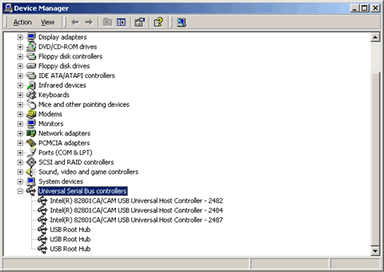
In this example the PC has an Intel 82801 CA/CAM Universal Host Controller. If the root hub is displayed with an exclamation point in a yellow circle, verify that the BIOS is assigning an interrupt request (IRQ) to the root USB controller. This is required for the device driver to be loaded.
Click the relevant link to obtain more information:
How do I resolve USB issues with VIA / VIATECH controllers?
How do I resolve USB issues with ALI controllers?
How do I resolve USB issues with SIS controllers?
How do I resolve power related USB connectivity issues on PC’s?
How do I resolve power related connectivity issues when using a USB hub?
Article: KB020091 Language: English Product Range: Ink Jet