| Knowledge
Base FAQ's & Technical Guides |
How can I cure horizontal banding?
Many different issues can cause banding. Please try the following solutions:
Firstly you need to establish that the Print head is performing to its optimum. The head cleaning utility will confirm this for you. Please click the link for instructions on how to use this:
How
do I use the head cleaning utility using Windows 98 or ME?
or
How do I use the head cleaning utility using Windows 2000 or XP?
Instructions
If the Nozzle Check is correct please ensure you have selected the correct media setting in the driver. To access the properties of the driver click Start, then go to Settings and select Printers. Right-click on the icon for the your printer and select Printing Preferences (or Properties in Windows 98 or ME).
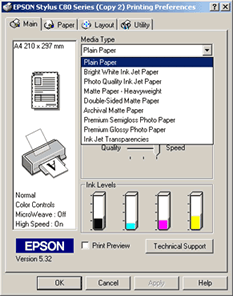
Ensuring you are using Genuine EPSON media match it to the correct choice in the driver. Check that the media is printable side up.
Confirm that you are using the printers full potential by selecting the highest print quality. Simply slide the Print Quality bar to Quality.
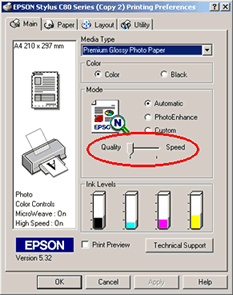
Use the Status Monitor Utility to check whether the ink levels are low. If the cartridges are low or have been installed for a period longer than six months it is recommended that you replace them. For instructions on how to use the EPSON Status Monitor utility please click the relevant link:
How do I monitor the ink levels on my EPSON Stylus printer using Windows 98 or ME?
or
How
do I monitor the ink levels on my EPSON Stylus printer using Windows 2000
or XP?
Ensure the printer is on a flat surface.
Article: KB020001 Language: English Product Range: Ink Jet/Multifunction