 Printer parts
Printer parts Control panel
Control panelProduct Information
Printer parts
Control panel
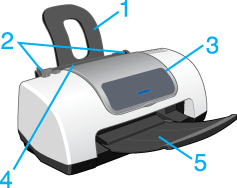
1. Paper support: Supports the paper loaded in the sheet feeder.
2. Edge guides: Help load the paper straight. Adjust the left edge guide to fit the width of your paper.
3. Printer cover: Covers the printing mechanism. Open only when installing or replacing ink cartridges.
4. Sheet feeder: Holds the blank paper and automatically feeds the paper during printing.
5. Output tray: Receives the ejected paper.
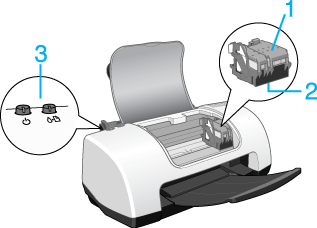
1. Ink cartridge clamps: Hold the ink cartridges in place. Open only when installing or replacing ink cartridges.
2. Print head: Delivers ink to the media.
3. Control panel: Controls various printer functions. See the next section for details.
|
Button |
Function |
 power |
Turns the printer on and off. Clears the printer's memory if pressed twice while the power is on. Turn off the printer when held down until the light goes out. |
|
maintenance |
Loads or ejects paper if pressed and released within three seconds. Resumes printing if pressed after a paper out error.
Performs print head cleaning if held down for three seconds when the Moves the print head to the ink cartridge replacement position when ink is out and charges ink after ink cartridge replacement.
Moves the print head to the ink cartridge replacement position if pressed at the same time as the |
|
Light |
Description |
 power |
On when the printer is on. Flashing when the printer is receiving data, printing, having an ink cartridge replaced, charging ink, or cleaning the print head. |
|
error |
On when the printer is out of paper. Load paper in the sheet feeder, and then press the On when the paper is jammed. Take all of the paper out of the feeder, and then reload the paper. If the light continues to flash, turn off the printer and gently pull all of the paper out of the printer. Flashing when the black or color ink cartridge is nearly empty. On when the black or color ink cartridge is empty. Replace the black ink cartridge (T036) or color ink cartridge (T037). Flashing when the print head moves to the ink cartridge replacement position. |
 Next |