 |
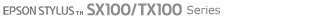 |
|
||
 |
||||
Printer Parts and Control Panel Functions
Printer Parts
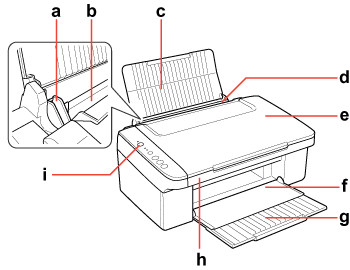
a. Edge guide: Helps load the paper straight. Adjust the left edge guide so that it fits snugly to the width of your paper.
b. Sheet feeder: Feeds a stack of paper automatically.
c. Paper support: Supports the paper loaded in the sheet feeder.
d. Feeder guard: Prevents objects placed on the document cover from falling inside the printer when opening the document cover.
e. Document cover: Open and close when you place a photo or document.
f. Output tray: Receives ejected paper.
g. Output tray extension: Supports the ejected paper.
h. Scanner unit: Open and close when you replace an ink cartridge.
i.  On button: Turns the printer on and off.
On button: Turns the printer on and off.
 On button: Turns the printer on and off.
On button: Turns the printer on and off.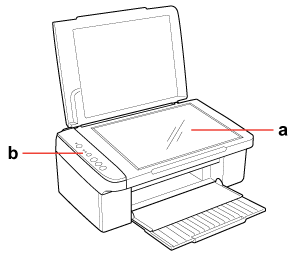
a. Document table: Place originals face-down on the glass.
b. Control panel: See Control Panel for details on panel operation.
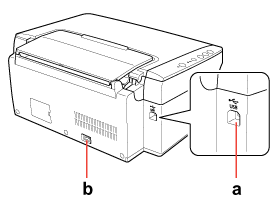
a. USB cable connector: Connect the printer with your computer.
b. AC inlet: Connect the power cord.
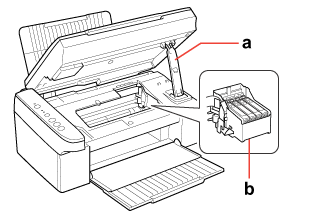
a. Scanner unit support: Holds the scanner unit open when you replace an ink cartridge.
b. Print head: Prints ink on your paper.
Control Panel
Buttons
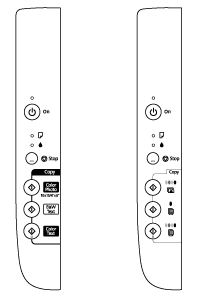
|
Button
|
Function
|
 On On
|
Press to turn the printer on and off.
|
 Stop Stop
|
Stop button. Press to cancel scanning or printing. The sheet being printed is ejected. Press and hold for three seconds to clean the print head (when the
 light is off). light is off). |
 Color Photo Color Photo
|
Press to copy a 4 × 6 in. (10 × 15 cm) photo in color without a border.
|
 B&W Text B&W Text
|
Press to copy an A4 document in black and white. Press and hold for three seconds to print with a border.
|
 Color Text Color Text
|
Press to copy an A4 document in color. Press and hold for three seconds to print with a border.
|
Lights
 Note:
Note:|
All lights except the On light turn off after ten minutes if no buttons are pressed. Press any button except the
 On button to return the lights to their former state. On button to return the lights to their former state. |
|
Light
|
Pattern
|
Status
|
 On On
|
On
|
The printer is on.
|
|
Flashing slowly
|
The printer is active.
|
|
|
Flashing quickly
|
The printer is turning off.
The printer is charging ink cartridges.
|
|
 |
On or flashing
|
An error has occurred.
|
 |
On
|
One or more ink cartridges are expended or missing.
|
|
Flashing slowly
|
One or more ink cartridges are low on ink. You can continue printing until it is expended.
|
|
|
Flashing quickly
|
The printer is charging ink cartridges.
|
