 Buttons
Buttons Lights
LightsProduct Information
Buttons
Lights
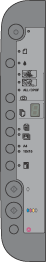
|
Buttons |
Function |
|
|
Turns this product on and off. |
|
|
Moves the print head to the ink check position when an ink cartridge that is empty or nearly empty is detected. Moves the print head to the ink cartridge replacement position. Returns the print head to its home position after ink cartridge replacement. Performs print head cleaning if held down for three seconds when the ink light is off. |
|
|
Enters the Memory Card Mode and selects the memory card print options. The memory card print options are: Print Index Sheet: This is selected when you press the button and the paper type and size are set to Plain Paper and A4. Print From Index Sheet: This is selected automatically after printing the index sheets for a memory card. Press the button repeatedly until this option is selected if you are printing an image from index sheets that were printed previously. Print All/DPOF: Select this option to print all the images on a memory card or print images using the DPOF information stored on the memory card. If a memory card containing DPOF information is inserted into a memory card slot, Print All/DPOF is automatically selected when you press the Memory Card button. |
|
|
Enters Copy Mode and allows you to set the number of copies. The number of copies increases by one when this button is pressed once. The number of copies is displayed in the LED window. If you press this button when 9 is displayed as the number of copies, "-" appears in the LED window. This indicates that 100 copies will be made. To make between 10 and 100 copies, make sure that "-" is displayed, then insert the same amount of sheets in the feeder as the number of copies you want made. 1 appears in the LED window if this button is pressed when "-" is displayed. |
|
|
Selects Plain Paper or Photo Paper as the paper type. Select Plain Paper when using plain paper, Bright White Ink Jet Paper or recycled paper. Select Photo Paper when using Premium Glossy Photo Paper or Premium Semigloss Photo Paper. |
|
A4 |
Selects A4 or 10x15 as the size of the paper set in the sheet feeder. 10x15 indicates 10 x 15 cm size paper. You can only copy onto A4 or 10 x 15 cm size paper when using the control panel. |
|
|
Reduces or enlarges the size of the copy so that the scanned image fits on the selected size of paper. |
|
|
Copies in grayscale. |
|
|
Copies in color. |
|
|
Stops copying or printing. The sheet being printed is ejected. |
| Note: |
|
|
Light |
Pattern |
Status |
|
On |
On |
Indicates this product is on. |
|
Flashing (slow) |
Indicates this product is copying, printing, receiving data, printing, scanning, accessing a memory card, having an ink cartridge replaced, charging ink, or cleaning the print head. |
|
|
Flashing (fast) |
Indicates this product is being turned off. |
|
|
|
On or Flashing |
Indicates that an error has occurred. (For details, see "Troubleshooting" in the Basic Operation Guide.) |
|
|
Flashing |
Indicates that the ink level in a cartridge is low. |
|
On |
Indicates that an ink cartridge is empty or missing. |
|
|
|
On |
Indicates that memory card printing is selected and the print option has been selected. |
|
Copy |
1 to 9 |
Indicates the number of copies. |
|
- |
Indicates that 100 copies will be made. |
|
|
E |
Indicates that an error has occurred. |
|
|
H |
Indicates that the adjust lever has been set to the |
|
|
L |
Indicates that the adjust lever has been set to the standard |
|
|
. (dot) |
Indicates that the control panel is operating at reduced power. (The product switches to this mode after 15 minutes of inactivity. The panel reverts to normal power when any key other than the |
|
|
|
On |
Indicates the selected paper type. |
|
A4 |
On |
Indicates the selected paper size. |
|
|
On |
Indicates that the product has been set to copy the original so that it fits to the selected paper size. |
|
Memory Card Access Light |
On |
Indicates that a memory card has been inserted into the memory card slot. |
|
Flashing |
Indicates that the product is reading data from the memory card. Never eject a card while this light or the On light is flashing, otherwise the data on the card may be damaged. |
 Previous |
 Next |