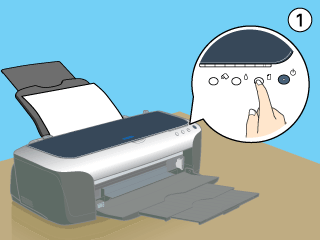How To / Printing on CD-R
Cleaning the Printer
When printing on a CD-R, the printer rollers may leave marks on its surface. If this occurs, follow the instructions below to clean the rollers.
 |
Make sure that the printer is on.
|
 |
Load either the cleaning sheet that is packaged with the printer or Super A3 size plain paper into the sheet feeder. If loading the cleaning sheet, set it wide side down. If loading Super A3 size plain paper, set it narrow side down.
|
The illustrations below demonstrate the use of Super A3 size plain paper for cleaning.
 |
Press the  paper button. The paper is fed. paper button. The paper is fed.
|
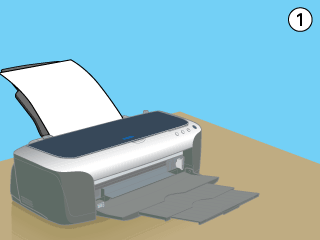
 |
Press the  paper button again. The paper is ejected. paper button again. The paper is ejected.
|
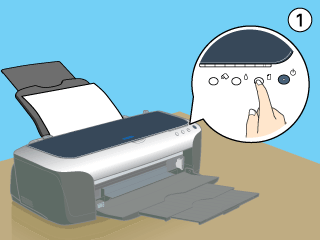
 |
Repeat steps 2 to 4 above several times.
|

[Top]




 paper button. The paper is fed.
paper button. The paper is fed.
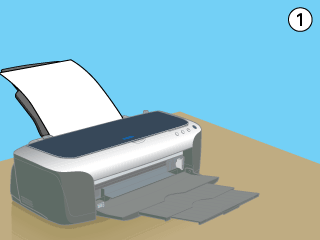

 paper button again. The paper is ejected.
paper button again. The paper is ejected.