
Other Information
Follow the steps below to load paper into the printer.
 | Lower the output tray and slide out the extension. Next, hold down the tab on the left edge guide and slide the guide so that the distance between the edge guides is slightly wider than the width of your paper. |
 | Fan a stack of paper, then tap it on a flat surface to even the edges. |
 | Load the stack of paper in the sheet feeder with the printable side up and the right edge of the paper resting against the right edge guide. Then, slide the left edge guide against the left edge of the paper. Make sure that the paper stack is loaded under the tabs inside the edge guides. |
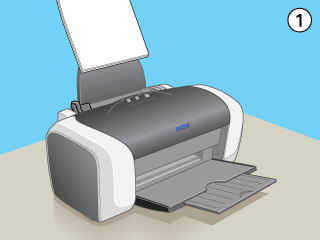
| Note: |
|
|
|
|
 Previous |
 Next |