 Handling envelopes
Handling envelopes Driver settings
Driver settingsHow to Print
Handling envelopes
Driver settings
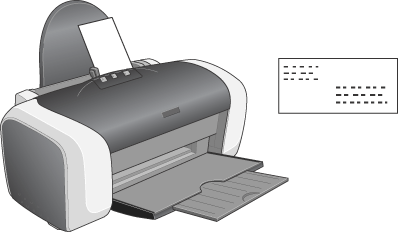
Refer to the section below for loading envelopes.
 | Loading Envelopes |
Refer to the section below for the printable area. See Printable area
See Printable area
 | Access the printer driver. |
 | Accessing the Printer Software |
 |
Click the Main tab, then make the Quality Option setting. See the following section for details on the Quality Option settings. See Quality Option See Quality Option
|
 | Select Plain Paper / Bright White Paper as the Type setting. |
 | Select the appropriate envelope size from the available Size settings. You can also define a custom paper size. For details, see the following section. |
 | Making User Defined Paper Sizes |
 | Select Landscape as the Orientation setting. |

 | Click OK to close the printer driver settings dialog box. |
 | Print your data. |
| Note: |
|
 Previous |