 |
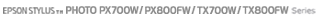 |
|
||
 |
||||
Problems Specific to the Operating System
Mac OS X
The printer does not appear in Add Printer
Is the printer driver installed?
Install the printer driver. For details about software setup, see Accessing the Printer from Another Computer.
Install the printer driver. For details about software setup, see Accessing the Printer from Another Computer.
Are the network settings configured on the computer?
The settings vary depending on the protocol. Try the following:
EPSON TCP/IP: Open System Preferences - Network - TCP/IP (Mac OS X 10.3) or open System Preferences - Network - Advanced - TCP/IP (Mac OS X 10.5), and check whether the addresses are set or if the correct IP address different from the factory setting is set on the printer’s network interface. See Confirming Your Network Settings with a Computer.
Rendezvous (Mac OS X 10.3) and Bonjour (Mac OS X 10.4 or later): Open Device Properties - TCP/IP - Bonjour in EpsonNet Config, and check whether Use Bonjour is selected.
The settings vary depending on the protocol. Try the following:
EPSON TCP/IP: Open System Preferences - Network - TCP/IP (Mac OS X 10.3) or open System Preferences - Network - Advanced - TCP/IP (Mac OS X 10.5), and check whether the addresses are set or if the correct IP address different from the factory setting is set on the printer’s network interface. See Confirming Your Network Settings with a Computer.
Rendezvous (Mac OS X 10.3) and Bonjour (Mac OS X 10.4 or later): Open Device Properties - TCP/IP - Bonjour in EpsonNet Config, and check whether Use Bonjour is selected.
