 Loadable memory cards
Loadable memory cards Memory card data format
Memory card data format Inserting memory cards
Inserting memory cardsOther Information / Using a Memory Card in PictureMate
Loadable memory cards
Memory card data format
Inserting memory cards
Digital photographs are stored either in the digital camera's built-in memory or in card-type memory which can be inserted and removed from the camera. The latter is referred to as "memory card". The types of memory cards that can be used with this printer are shown below.
|
Loadable storage media |
|
|
CompactFlash |
MagicGate Memory Stick |
|
Memory Stick PRO Duo (must be used with a Memory Stick Duo Adaptor) |
MagicGate Memory Stick Duo (must be used with a Memory Stick Duo Adaptor) |
|
Memory Stick (Up to 128 MB) |
Memory Stick PRO |
|
Memory Stick Duo (must be used with a Memory Stick Duo Adapter) |
Microdrive |
|
MultiMediaCard |
SD Card |
|
SmartMedia (Up to 128 MB) |
mini SD card (must be used with an SD adaptor) |
|
xD-Picture Card |
|
| Note: |
|
|
You can use image files that meet the following requirements with this printer.
|
Digital camera |
DCF version 1.0 or 2.0 compliant* |
|
File format |
JPEG format image files** taken with a DCF version 1.0 or 2.0 compliant digital camera |
|
Image size |
Vertical 80 to 4600 pixels, horizontal 120 to 4600 pixels |
|
Number of files |
Up to 999 |
| * DCF stands for the "Design rule for Camera File system" standard, set by the Japan Electronics and Information Technology Industries Association (JEITA). |
| ** Exif Version 2.1/2.2. |
| Note: |
|
Turn the printer on, open the memory slot cover, then insert a memory card as shown in the illustration.
| Compact Flash/Microdrive |
Memory Stick/ Memory Stick Duo/ Memory Stick PRO/ Memory Stick PRO Duo/ MagicGate Memory Stick/ MagicGate Memory Stick Duo/ SD Card/ MultiMediaCard/ miniSD card |
SmartMedia/ xD-Picture Card |
 |
 |
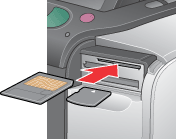 |
| Caution: |
|
|
|
|
| Note: |
|
 Previous |
 Next |