 |
Important Safety Instructions
 Setting up your printer Setting up your printer
 Choosing a place for the printer Choosing a place for the printer
 Using the printer Using the printer
 Handling photo cartridges Handling photo cartridges
 Using memory cards Using memory cards
 Using the LCD screen Using the LCD screen
 Using the optional Bluetooth Photo Print Adapter Using the optional Bluetooth Photo Print Adapter
 When using the optional battery When using the optional battery
 When storing the optional battery When storing the optional battery
 When disposing of the optional battery When disposing of the optional battery
 ENERGY STAR® Compliance ENERGY STAR® Compliance
 Warnings, Cautions, and Notes Warnings, Cautions, and Notes
Read all of the instructions in this section before using the printer. Also, be sure to follow all warnings and instructions marked on the printer.
Observe the following when setting up the printer:
-
Power supply cords should be placed to avoid abrasions, cuts, fraying, crimping, and kinking. Do not place objects on top of power-supply cords and do not allow the AC adapter or power-supply cords to be stepped on or run over. Be particularly careful to keep all power-supply cords straight at the ends and the points where they enter and leave the AC adapter.
-
If you use an extension cord with the printer, make sure that the total ampere rating of the devices plugged into the extension cord does not exceed the cord’s ampere rating. Also, make sure that the total ampere rating of all devices plugged into the wall outlet does not exceed the wall outlet’s ampere rating.
-
Never disassemble, modify, or attempt to repair the AC adapter, power cord, printer, and options by yourself except as specifically explained in the printer's guides.
The power cord or plug is damaged; liquid has entered the printer or the AC adapter; the printer or the AC adapter has been dropped or the casing damaged; the printer or the AC adapter does not operate normally or exhibits a distinct change in performance. (Do not adjust controls that are not covered by the operating instructions.)
Choosing a place for the printer
Observe the following when choosing a place for the printer:
-
Place the printer on a flat, stable surface that extends beyond the base of the printer in all directions. If you place the printer by the wall, leave more than 10 cm between the back of the printer and the wall. The printer will not operate properly if it is tilted at an angle.
-
When storing or transporting the printer, do not tilt it, stand it on its side, or turn it upside down. Otherwise, ink may leak from the cartridge.
-
Avoid places subject to rapid changes in temperature and humidity. Also, keep the printer and the AC adapter away from direct sunlight, strong light, water, or heat sources.
-
Do not leave the printer in a place subject to high temperature, such as in a car. Also, keep the printer away from direct sunlight, strong light, and heat sources. Otherwise, the printer may be damaged or ink may leak.
Observe the following when using the printer:
Handling photo cartridges
Observe the following when handling the photo cartridges:
-
Be careful when you handle used photo cartridges, as there may be some ink remaining around the ink supply port. If ink gets on your skin, wash the area thoroughly with soap and water. If ink gets into your eyes, flush them immediately with water. If discomfort or vision problems remain after a thorough flushing, see a doctor immediately.
-
Do not use a photo cartridge beyond the date printed on the cartridge carton: otherwise, it may result in reduced print quality. For best results, use up the photo cartridge within six months of first installing them.
-
The IC chip on this photo cartridge retains a variety of cartridge related-information such as the photo cartridge status so that the cartridge may be removed and reinserted freely. However, each time the cartridge is inserted, some ink is consumed because the printer automatically performs a reliability check.
-
If you remove the photo cartridge for later use, protect the ink supply area from dirt and dust, and store it in the same environment as the printer. A valve in the ink supply port makes covers or plugs unnecessary, but the ink may stain items that come into contact with this area of the cartridge. Do not touch the ink supply port or the surrounding area.
-
If the LCD screen or preview monitor is damaged, contact your dealer. If the liquid crystal solution gets on your hands, wash them thoroughly with soap and water. If the liquid crystal solution gets into your eyes, flush them immediately with water. If discomfort or vision problems remain after a thorough flushing, see a doctor immediately.
Using the optional Bluetooth Photo Print Adapter
Refer to the Bluetooth Photo Print Adapter's documentation for the safety instructions.
When using the optional battery
-
If battery acid gets into your eyes or on your skin, immediately rinse the affected area thoroughly with water and seek medical treatment. If a battery is swallowed, seek medical treatment immediately.
-
Do not drop, puncture, disassemble, mutilate, or short-circuit the battery.
-
If overheating, discoloration, or deformation occur, remove the battery from the printer and do not use it.
When storing the optional battery
When disposing of the optional battery
Before disposing of the battery, make sure you discharge them completely.
 |
Warning: |
Do not dispose of batteries as ordinary refuse. Instead, dispose of them in a recycle box in accordance with local laws.
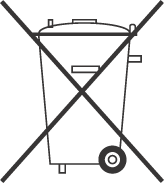
For users in the United States and Canada:
|

|
This mark indicates that the battery will be recycled by RBRC. When you dispose of the battery, contact RBRC.
|

Warnings, Cautions, and Notes
 |
Warnings |
 |
|
must be followed carefully to avoid bodily injury.
|
|
 |
Cautions |
 |
|
must be observed to avoid damage to your equipment.
|
|
 |
Notes |
 |
|
contain important information and useful tips on the operation of the printer.
|
|
|  |
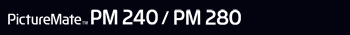
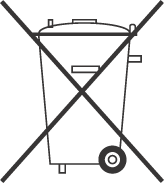




 Setting up your printer
Setting up your printer Top
Top On button. Do not unplug the printer or turn off the power to the outlet until the power light goes out.
On button. Do not unplug the printer or turn off the power to the outlet until the power light goes out. See
See 


