 |
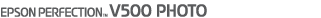 |
|
||
 |
||||
Removing Dust and Scratch Marks from Film and Slides Using Digital ICE Technology
Your scanner and its Epson Scan software are equipped with the Digital ICE Technology and Digital ICE Lite Technology features that remove stubborn dust or scratch marks from color film or slides.
|
Original image
|
Digital ICE Technology applied
|
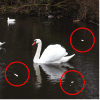 |
 |
Digital ICE Technology can remove dust marks that the Dust Removal feature cannot. However, it takes longer to scan using Digital ICE Technology and also uses more of your system resources. It is best to try removing dust marks using Dust Removal before using Digital ICE Technology. See Removing Dust Marks for details.
 Note:
Note:|
You cannot use Dust Removal and Digital ICE Technology at the same time.
Do not use Dust Removal or Digital ICE Technology to scan film or slides that do not contain dust or scratch marks; otherwise your scanned image may be distorted or blurred.
Images scanned with Digital ICE Technology may appear softer than your original image.
When you scan film or slides, the Dust Removal feature is available for Full Auto Mode or Professional Mode only (it is not available for Home Mode). To remove dust marks from color film or slides in Home Mode, you must use the Digital ICE Technology feature.
|
You can use Dust Removal or Digital ICE Technology on the following types of film or slides:
|
Film type
|
Dust Removal
|
Digital ICE Technology
|
|
Color negative film
|
Yes
|
Yes
|
|
Color positive film or slides
|
Yes
|
Yes *
|
|
Monochrome negative film
|
Yes
|
No **
|
|
Monochrome positive film or slides
|
Yes
|
No
|
* Kodachrome film is not supported.
** Only chromogenic monochrome negative film is supported.
Before using Digital ICE Technology, make sure your system meets the requirements in Digital ICE Technology Specifications.
Follow these steps to remove dust or scratch marks from film or slides using Epson Scan’s Home or Professional Mode:
 |
Place your original film strip or slide(s) on the scanner. See Placing Film or Slides.
|
 |
Start Epson Scan. See one of these sections for instructions:
|
 |
Select the basic settings for your film strip or slide(s), then select the destination setting for the way you will use your images. See Selecting Basic Settings for instructions.
|
 |
Click the Preview button to preview your images, then select your scan area. See Previewing and Adjusting the Scan Area for instructions.
|
 |
Do one of the following to select the Digital ICE Technology option:
|
Home Mode: Click the Digital ICE Technology checkbox.
Professional Mode: Scroll down to the Adjustments area and click the Digital ICE Technology checkbox. If you want to decrease the level of the Digital ICE Technology correction effect, click the + (Windows) or  (Macintosh) button next to the option and select the Digital ICE Lite Technology setting in the Mode list.
(Macintosh) button next to the option and select the Digital ICE Lite Technology setting in the Mode list.
 (Macintosh) button next to the option and select the Digital ICE Lite Technology setting in the Mode list.
(Macintosh) button next to the option and select the Digital ICE Lite Technology setting in the Mode list.
Home Mode:
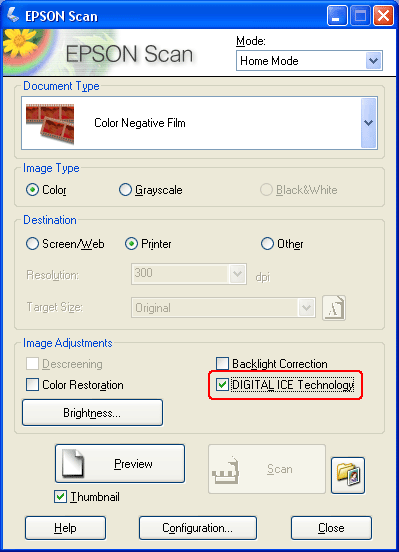
Professional Mode:
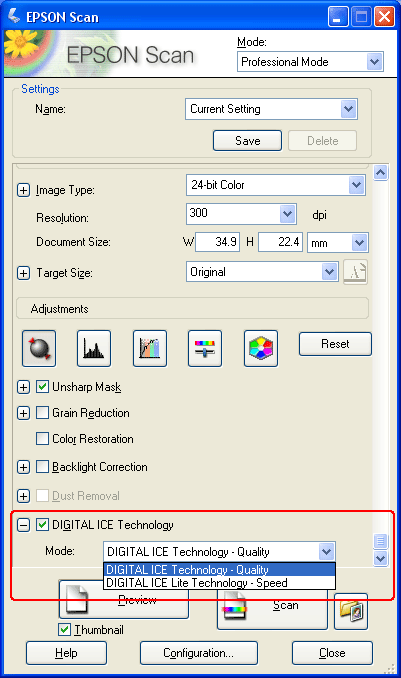
 Note:
Note:|
The results of Digital ICE Technology do not appear in the images in the Preview window, but apply to all of them. You must scan the images to see the effects.
|
 |
Make any other necessary image adjustments. See Adjusting the Color and Other Image Settings for instructions.
|
 |
Size your image as necessary. See Selecting the Scan Size for instructions.
|
 |
Click the Scan button to scan and remove dust and scratch marks in your image(s).
|
What happens next depends on how you started Epson Scan. See Finishing the Scan for details.
Digital ICE Technology Specifications
To use Digital ICE Technology, your system memory and hard disk space must meet the requirements in the table below. Digital ICE Technology needs additional resources to process and store your scanned images at the sizes and resolutions specified here.
|
Film or slide type
|
Resolution *
|
Hard disk space
|
System memory
|
|
35 mm film or slide
|
150 dpi
|
1MB
|
8MB
|
|
300 dpi
|
1MB
|
15MB
|
|
|
600 dpi
|
4MB
|
30MB
|
|
|
1200 dpi
|
16MB
|
59MB
|
|
|
2400 dpi
|
63MB
|
117MB
|
|
|
3600 dpi
|
142MB
|
175MB
|
|
|
12800 dpi
|
251MB
|
233MB
|
|
|
Medium format film (6 × 12 cm)
|
150 dpi
|
4MB
|
34MB
|
|
300 dpi
|
8MB
|
70MB
|
|
|
600 dpi
|
29MB
|
139MB
|
|
|
1200 dpi
|
116MB
|
277MB
|
|
|
2400 dpi
|
464MB
|
553MB
|
|
|
3600 dpi
|
1042MB
|
830MB
|
|
|
12800 dpi
|
1853MB
|
1106MB
|
* This is the actual scan resolution used by Digital ICE Technology, which is higher than the scan resolution you specify in Epson Scan. Make sure your system resources meet these increased requirements.
 Note:
Note:|
It may take much longer to scan and for your software to respond to clicking the Cancel button if you have insufficient system resources.
If you place your film or slides on the document table at an angle, Digital ICE Technology may require even more system memory to process your images. Be sure to place your film or slides straight on the document table.
|
