 Starting Adobe Photoshop Elements
Starting Adobe Photoshop ElementsUsing EPSON Creativity Suite / Details of Application Software
Starting Adobe Photoshop Elements
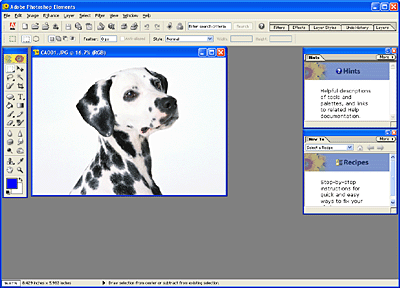
Using Adobe® Photoshop® Elements, you can retouch digital images. You can send the selected images to Photoshop Elements to create professional-quality images for print and use on the web.
There are two ways to start Adobe Photoshop Elements.
| Note: |
|
For Mac OS X users:
Double-click the Applications folder in Macintosh HD, and then double-click the Adobe Photoshop Elements icon.
For more information, select Help from Help menu of this application.
 Previous |
 Next |