 Start button starts the EPSON Smart Panel software by default.
Start button starts the EPSON Smart Panel software by default.
How To / Get the Most Out of the Scanner's Buttons
Pressing the  Start button starts the EPSON Smart Panel software by default.
Start button starts the EPSON Smart Panel software by default.
| Note for Mac OS X users: |
|
 |
Press the  Start button on your scanner. The EPSON Smart Panel window appears. Start button on your scanner. The EPSON Smart Panel window appears.
|
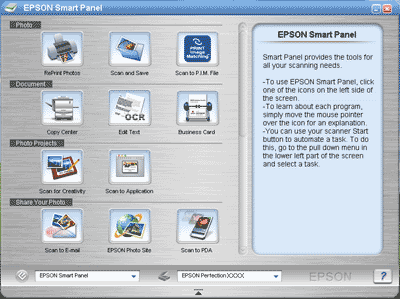
 | Click an application icon. The selected application opens and scanning starts, and then the scanned image is automatically sent to the applications. For details, refer to the EPSON Smart Panel online help. |
| Note: |
|
|
 Previous |
 Next |