 Lights and Buttons
Lights and ButtonsProduct Information
Lights and Buttons
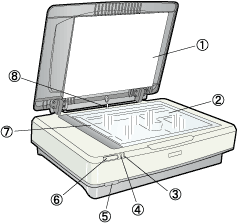
1. document cover
2. document table
3. Error light
4. Ready light
5.Power button
6.Start button
7. carriage (at the home position)
8. cover sensor
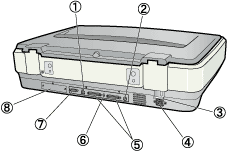
1. USB interface connector
2. SCSI ID rotary switch
3. transportation lock lever
4. AC inlet
5. SCSI interface connectors
6. SCSI terminator switch
7. ADF connector
8. optional interface slot
The scanner has two indicator lights and two buttons.

1.Power button
2.Start button
3. Ready light
4. Error light
|
Lights |
Color |
Indicator |
Meaning |
|
Ready |
Green |
On |
Turns on when the scanner is ready for scanning, and flashes when the scanning operation is in progress. In combination with the Error light, turns on, flashes, or turns off to indicate a variety of error conditions. |
|
Flashing |
|||
|
Error |
Red |
On |
In combination with the Ready light, turns on, flashes, or turns off to indicate a variety of error conditions. |
|
Flashing |
|
Button |
Function |
|
|
Turns the scanner on and off. |
|
|
When the scanner is connected directly to your computer, this button can open EPSON Scan as a stand-alone application, or can start scanning and transfers the scanned image to a pre-assigned application of your choice, depending on your operating system and installed software. When using the scanner in a network environment, this button has the same function as the Scan button in EPSON Scan. |
 Previous |
 Next |