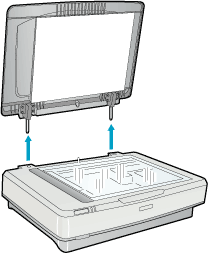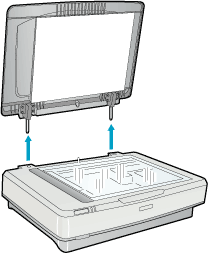How To
Removing the Cover for Large Documents
If the size of a document exceeds the size of the document cover, you can remove the document cover to make it easier to align the document. To do this, open the scanner's document cover, then remove it by lifting the cover straight up.
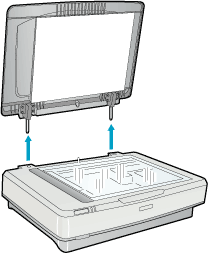
 |
Warning:
|
 | |
Before removing the document cover, make sure to raise it to the upright position to prevent the hinges from snapping back on the springs.
|
|
 |
Caution:
|
 | |
Do not force the cover off the scanner or lift the cover from in front of the cover hinge. Doing so can cause damage to the cover.
|
|
 |
Note:
|
 | |
When scanning with the cover removed, make sure you cover any exposed areas of the document table to prevent interference from external light.
|
|

[Top]