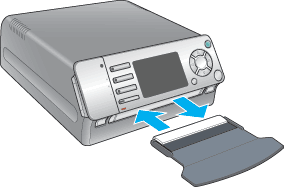Maintenance
Cleaning the Scanner
 Cleaning the internal glass
Cleaning the internal glass
To keep your scanner operating at its best, clean it periodically, as follows:
 |
Turn off the scanner, and then unplug the power cord.
|
 |
Clean the outer case of the scanner and the source holders with a cloth dampened with mild detergent and water.
|
 |
Caution:
|
 | -
Never use alcohol, thinner, or corrosive solvent to clean the scanner. These chemicals can damage the scanner components as well as the case.
|
|
 | -
Be careful not to spill liquid into the scanner mechanism or electronic components. This could permanently damage the mechanism and circuitry.
|
|
 | -
Do not spray lubricants inside the scanner.
|
|
 | -
Never open the scanner case.
|
|
Cleaning the internal glass
If you can find that a printed image contains unexpected lines, clean the internal glass with a cleaner.
 |
Turn off the scanner, and then unplug the power cord.
|
 |
Insert the cleaner in the holder slot.
|
 |  |
Note:
|
 |  | |
You can use both side of the cleaner.
|
|
 |
When the cleaner reaches a certain position, eject the cleaner. Using the cleaner to clean the internal glass once is enough.
|
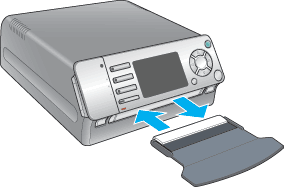
 |  |
Note:
|
 |  | |
After using the cleaner, keep the cleaner in a bag to prevent dust and moisture.
|
|

[Top]
 Cleaning the internal glass
Cleaning the internal glassCleaning the internal glass