 See Error indicators
See Error indicators
 |
 |
|
||
 |
||||
Printer Parts and Control Panel Functions
Printer Parts
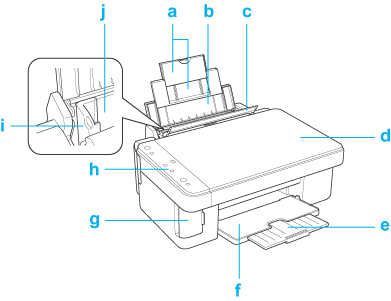
|
a.
|
Paper support extension: Supports the paper loaded in the sheet feeder.
|
|
b.
|
Paper support: Supports the paper loaded in the sheet feeder.
|
|
c.
|
Feeder guard: Prevents objects placed on the printer cover from falling inside the printer when opening the printer cover.
|
|
d.
|
Printer cover: Covers the printing mechanism. Open only when the paper jams.
|
|
e.
|
Output tray extension: Supports the ejected paper.
|
|
f.
|
Output tray: Holds the ejected paper.
|
|
g.
|
Memory card slot cover: Covers the memory card slots. Open only when inserting or removing memory card.
|
|
h.
|
Control panel: Use the buttons and monitor the lights to control your printer. See the next section for details.
|
|
i.
|
Edge guide: Holds your paper straight in the sheet feeder. Move it to the edge of your paper.
|
|
j.
|
Sheet feeder: Holds your paper and feeds it for printing.
|
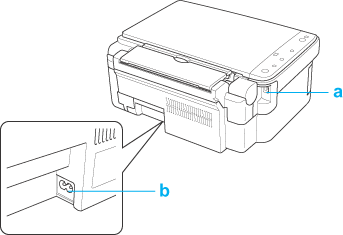
|
a.
|
USB connector: Connects the USB cable from your computer to the printer.
|
|
b.
|
AC inlet: Connects the power cord.
|

|
a.
|
Print head: Prints ink on your paper.
|
|
b.
|
Paper thickness lever: Move the lever up or down depending on the paper type you loaded in the sheet feeder.
|
|
c.
|
Memory card slots: Insert your memory card here.
|
|
d.
|
Printer cover support: Holds the printer cover open when you are clearing jammed paper.
|
Control Panel
Buttons
|
Button
|
Function
|
 On
|
Press to turn the printer on and off.
|
 maintenance
|
Press to start charging ink when setting up the printer.
Press and hold for 3 seconds to clean the print head. You can perform print head cleaning until the
 maintenance light turns on. maintenance light turns on. |
 copies
|
Press to set the number of copies. The number in the window changes from 1 to 9, and then the cycle repeats.
Press to cancel DPOF information contained on the memory card.
|
|
A4
10 × 15 cm
paper size
|
Press to select the size of the paper loaded in the sheet feeder.
|
 start
|
Press to start memory card printing.
|
 stop
|
Press to stop printing. The sheet being printed is ejected and the number of copies is reset.
|
Lights
|
Light
|
Description
|
|
 On
|
On when the printer is on.
Flashes when the printer is turning on or off, receiving data, printing, charging ink, or cleaning the print head.
|
|
 error
|
On when the printer is out of paper.
Flashes when paper is jammed.
|
|
 maintenance
|
On when the parts inside the printer are at the end of their service life.
Flashes when the ink packs are low on ink.
|
|
 copies
(window)
|
1 to 9
|
Indicates the number of copies.
|
|
d
|
Indicates the memory card in the card slot contains DPOF information.
|
|
|
H
|
Indicates the paper thickness lever is set to the
 (envelope) position. (envelope) position. |
|
|
L
|
Indicates the paper thickness lever is set to the
 (standard) position. (standard) position. |
|
|
-
|
Blinks when the printer enters sleep mode. Press any button (except the
 On button) to "wake" it. On button) to "wake" it. |
|
|
A4
10 × 15 cm
|
Indicates the selected paper size.
|
|
