 |
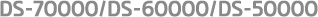 |
|
||
 |
||||
Scanning Multiple Documents to Separate Files (for Windows)
This function sorts documents into separate files by using a variety of detection methods such as blank pages or barcodes inserted between the scanned images.
 |
Load a document into the Automatic Document Feeder (ADF) and include indicators, such as blank pages, between the pages where you want to separate the data.
|
 |
Start Document Capture Pro and scan your document.
|
 Scanning Using Document Capture Pro (for Windows) steps 2 to 6
Scanning Using Document Capture Pro (for Windows) steps 2 to 6 |
Select Apply job separation on the Save As window, and then click Separation Settings.
|
 |
Select the separation method and the method for specifying the folder name on the Separation Settings window, and then click OK.
|
See help for details on Document Capture Pro.
 |
Make other setting on the Save As window, and then click OK.
|
Scanned images are saved separately based on the separation method selected.