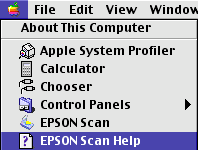Accessing help from EPSON Scan
Accessing help from EPSON Scan Accessing help from the Windows Start menu (for Windows)
Accessing help from the Windows Start menu (for Windows) Accessing help from the Apple menu (for Macintosh)
Accessing help from the Apple menu (for Macintosh)Scanner Software Introductions
Accessing help from EPSON Scan
Accessing help from the Windows Start menu (for Windows)
Accessing help from the Apple menu (for Macintosh)
EPSON Scan has an extensive online help feature that provides you with instructions on scanning and making driver settings.
Refer to the appropriate section below.
Click the help icon in any of the dialog boxes in EPSON Scan.
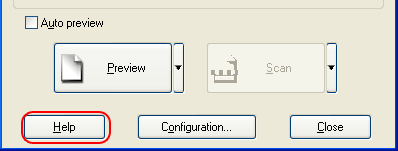
Click Start, point to ALL Programs (or Programs), then click EPSON Scan and EPSON Scan Help.
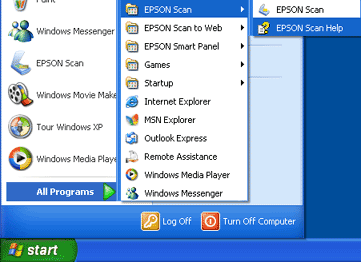
Click Apple Menu and point to EPSON Scan Help.