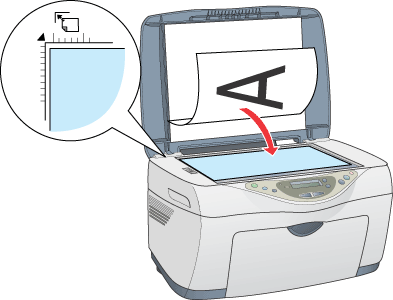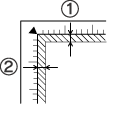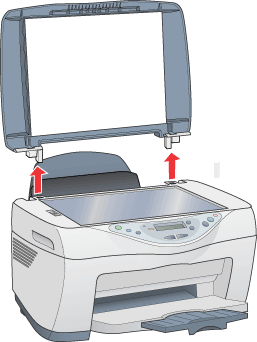Scanning / Basic Scanning
Placing a Document
 Removing the document cover for thick or large document
Removing the document cover for thick or large document
Before scanning a document, remember to respect the rights of copyright owners. Do not scan published text or images without first checking the copyright status.
 |
Caution:
|
 | |
Do not place heavy objects on the glass of the document table. Also, do not press the glass of the document table with too much force.
|
|
 |
Open the document cover and make sure the fluorescent lamp on the carriage turns on.
|
 |
Place the document on the document table, with the side to be scanned facing down. Make sure that the document is carefully aligned with the alignment mark as shown below.
|
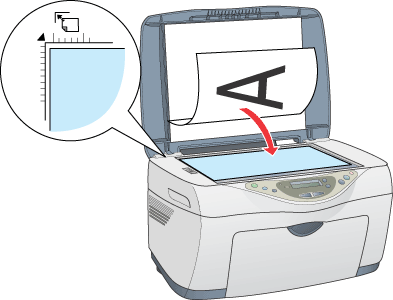
 |  |
Note:
|
 |  | |
An area of up to 2.5 mm from the edge of the document table glass will not be scanned.
|
|
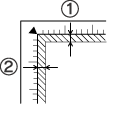
1. Maximum unreadable area of 2.5 mm
2. Maximum unreadable area of 2.5 mm
 |
Close the document cover gently so that the document does not move.
|
 |
Note:
|
 | -
Do not leave photographs on the document table for an extended period of time as they may stick to the glass.
|
|
 | -
Do not place heavy objects on top of this product.
|
|
 | -
You cannot scan an image with a size that exceeds the available memory or disk space. If you try to scan the image, an alert appears on the screen.
|
|
Removing the document cover for thick or large document
When you scan the thick or large document, you can remove the document cover.
 |
Note:
|
 | -
When you set the document without the document cover, make sure to press the document from above and make it flat.
|
|
 | -
When you press the document, do not move the document and not to add too much pressure.
|
|
Removing and installing the document cover
When removing the document cover, open the cover and then pull it up.
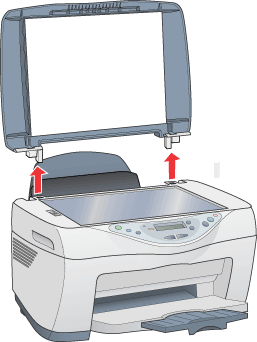
When installing the document cover, install it in the reverse order of removing it.
 |
Caution:
|
 | -
Do not use excessive force on the document cover, and do not twist it diagonally. Doing so may damage the document cover.
|
|
 | -
Do not open and shut the scanner unit without the document cover. It might cause the injury and the breakdown.
|
|

[Top]
 Removing the document cover for thick or large document
Removing the document cover for thick or large documentRemoving the document cover for thick or large document