 ]
]
Tips and Troubleshooting
Muting operation sounds
Launch [ ] from the Home screen, and then select Sound. Clear Audible selection. [
] from the Home screen, and then select Sound. Clear Audible selection. [ ]
]
 ]
]
Entering text
When you launch a program that requires you to enter text or numbers, the virtual keyboard is automatically displayed.
Changing the text input method
While the keyboard is displayed, hold down the [Enter] key in the text input field, and then select Input method.
A list of available text input methods is displayed. Select the input method you want to use.
Cannot connect to the Internet
Confirm that Wi-Fi is selected from the Wi-Fi settings menu.
"Connecting to a wireless network (via detected access point)"
No image or audio
The following formats are supported.
MPEG4, H.264
AAC, MP3
| Images |
|---|
| Audio |
|---|
Data saved on the microSD card is not displayed
Try removing and then reinserting the microSD card.


Cannot copy data
- Check that the USB cable is securely connected to the controller and the computer. Copying may not be performed correctly via a USB hub.
- If an application on this device is accessing the microSD card, close the application before connecting to your computer.
- Check that there is still available space on the microSD card.
Launch [
 ] from the Home screen, and then select SD card & device storage - Available space.
] from the Home screen, and then select SD card & device storage - Available space.
- If the USB mass storage is turned off, turn it on.
- Press the [
 ] key, and then select Notifications.
] key, and then select Notifications. - Click USB connected on the Notifications screen.
- Click Turn on USB storage.
The screen is too dark
Press the [ ] key, and then adjust the brightness on the Brightness screen.
] key, and then adjust the brightness on the Brightness screen.
|
|
You can also make adjustments from the Settings menu.
Launch [ |
|---|
The screen display looks strange
Press the [ ] key to display menus in 2D mode.
] key to display menus in 2D mode.
The pointer does not work correctly
- Restart the device.
- Follow the steps below to make trackpad adjustments.
- Turn off the Power.
- Turn on the Power while holding down the [
 ] key and the [
] key and the [ ] key.
] key.
 When the LED flashes purple, the adjustments are complete.
When the LED flashes purple, the adjustments are complete.
|
|
|
|---|
There is no sound
- If the Mute button is on, turn it off.
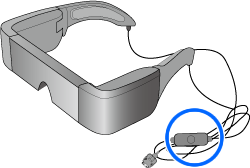
- Press the [
 ] or [
] or [ ] key, and then adjust the volume on the Volume screen.
] key, and then adjust the volume on the Volume screen.

You can also make adjustments from the Settings menu. Launch [  ] from the Home screen, and then select Sound - Volume.
] from the Home screen, and then select Sound - Volume.
Setting a password
Launch [ ] from the Home screen, select Security - Set up screen lock - Password, and then set a password.
] from the Home screen, select Security - Set up screen lock - Password, and then set a password.
Cannot operate the controller
- If the key lock switch is on, turn it off.
- If you cannot operate the controller even after turning off the key lock switch, press the Reset button for at least two seconds on the back of the controller to reboot the device.

|
|
Do not press the Reset button during operations. Stored data and settings may be lost. |
|---|