| Knowledge
Base FAQ's & Technical Guides |
How do I install a USB printer on Windows
2000 or XP?
Insert the EPSON Printer Software CD-ROM and follow the onscreen instructions
to install the driver. When requested ensure that the USB cable is connected
to the printer and PC and switch the printer on.
Instructions
Insert the EPSON Printer Software CD-ROM and select Install EPSON Printer Driver / Utility. At the following screen ensure that the USB cable is connected to both the printer and the PC and the switch the printer on.
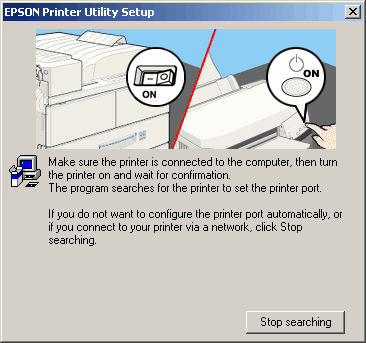
Setup will now confirm completion.
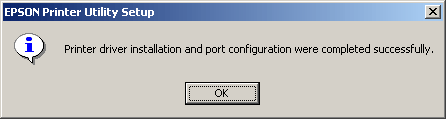
Click OK to complete. To be able to monitor the ink levels of your printer you have to install EPSON Status monitor. This is supplied on the EPSON Printer Software CD-ROM. For instructions on how to do this please click the link:
How do I monitor the ink levels on my EPSON Stylus printer using Windows 2000 or XP?
Article: KB020005 Language: English Product Range: Ink Jet