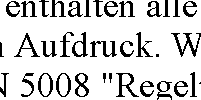Make a test print of this page to compare the printout of the two images below with the images on the previous page. Before printing, make sure paper is loaded and the printer is on.
Follow the steps below to print a test page:
| 1. | Click Print on the File menu of the browser you are currently using. |
| 2. | Make sure that your printer is selected as the default printer, and click OK or Print. |
| 3. | Make sure the test print illustration on the printout prints properly. |
| 4. | Click Back to go back to the previous page. |