 |
 |
|
||
 |
||||
2-Sided Printing (For Windows Only)
Use the printer driver to print on both sides of the paper.
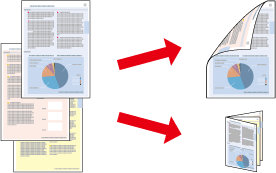
Two types of 2-sided printing are available: standard and folded booklet.
2-sided printing is only available for the following papers and sizes.
|
Paper
|
Size
|
|
Plain paper
|
Legal, Letter, A4, B5, A5, A6
|
|
Epson Bright White Ink Jet Paper
|
A4
|
 Note:
Note:|
This feature is not available for Mac OS X.
This feature may not be available at some settings.
This feature may not be available when the printer is accessed over a network or is used as a shared printer.
The loading capacity differs during 2-sided printing.
Only use papers that are suitable for 2-sided printing. Otherwise, the printout quality may deteriorate.
Depending on the paper and the amount of ink used to print text and images, ink may bleed through to the other side of the paper.
The surface of the paper may be smeared during 2-sided printing.
|
Printer settings for Windows
 |
Access the printer settings.
|
 |
Choose the desired 2-sided printing option in the Page Layout tab. To print folded booklets, select Folded Booklet.
|
 |
Check the other settings and print.
|
 Note:
Note:|
The actual binding margin may be different from the specified settings depending on your application. Experiment with a few sheets to examine actual results before printing the entire job.
Be sure that the ink is completely dry before reloading the paper.
|
