 |
 |
|
||
 |
||||
Loading Envelopes
 Note:
Note:|
The illustrations in this section may vary depending on the product.
|
Follow these steps to load envelopes:
 |
Pull the paper cassette 1 all the way out and remove the cover (paper cassette 2 may not be available with some models).
|

 Note:
Note:|
If the output tray has been ejected, close it before pulling out the paper cassette.
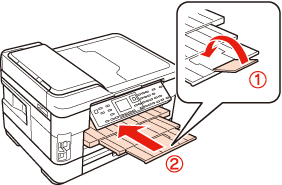 |
 |
Pinch the edge guides and slide them to the sides of the paper cassette.
|
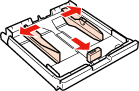
 |
Load envelopes lengthwise with the flap facing up and to the right.
|

 Note:
Note:|
Make sure the number of envelopes does not exceed the limit specified for the type of media you are using.
|
 |
Slide the edge guides to the edges of the envelopes and check that the envelopes are not sticking out from the end of the cassette.
|
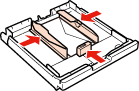

 Note:
Note:|
Even if you do not feel a click, slide the edge guides to the edges of the envelopes.
|
 |
Put the paper cassette cover back on. Keep the cassette flat and slowly and carefully reinsert it all the way into the printer.
|
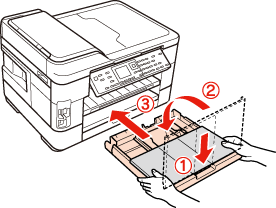
 |
Slide out the output tray and raise the stopper.
|
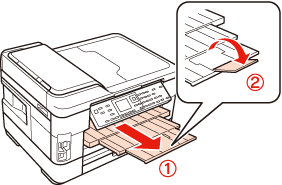
 Note:
Note:|
The thickness of envelopes and their ability to fold vary widely. If the total thickness of the stack of envelopes exceeds 10mm, press down on the envelopes to flatten them before loading. If print quality declines when a stack of envelopes is loaded, load one envelope at a time.
Do not use envelopes that are curled or folded.
Flatten the envelope flaps before loading.
Flatten the leading edge of the envelope before loading.
Avoid using envelopes that are too thin, as they may curl during printing.
Align the edges of the envelopes before loading.
|