 |
 |
|
||
 |
||||
Starting a Scan
Let’s scan a document to get used to the process.
 |
Place your document.
|
 |
Start Epson Scan.
|
Windows:
Double-click the Epson Scan icon on the desktop.
Double-click the Epson Scan icon on the desktop.
Mac OS X:
Select Applications > Epson Software > EPSON Scan.
Select Applications > Epson Software > EPSON Scan.
 |
Select Home Mode.
|
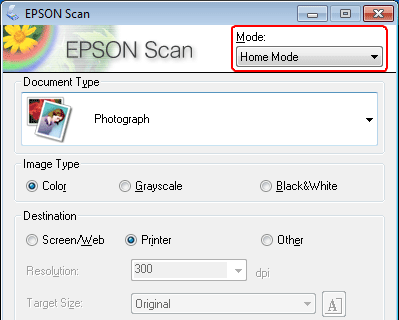
 |
Select Text/Line Art as the Document Type setting.
|
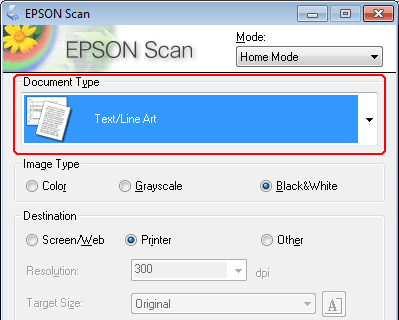
 |
Click Preview.
|
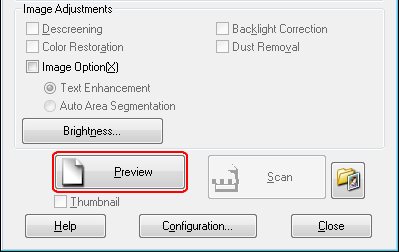
 |
Click Scan.
|
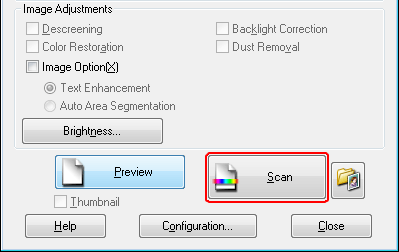
 |
Click OK.
|
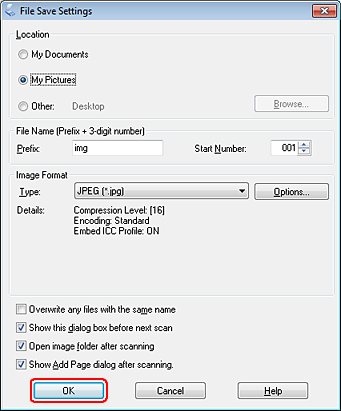
Your scanned image is saved.