 |
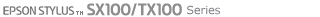 |
|
||
 |
||||
Reading the Scanner Lights
If an error occurs, the scanner stops operating. All the indicator lights flash.
Turn off the scanner using its  On button, then turn it back on.
On button, then turn it back on.
 On button, then turn it back on.
On button, then turn it back on.If all the indicator lights are still flashing:
The scanner may be malfunctioning.
The scanner lamp may need to be replaced.
For details, click the Appendix tab in the upper right corner of the User’s Guide window, and then click Where To Get Help, Contacting Customer Support.