 |
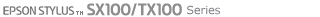 |
|
||
 |
||||
Available Scanning Methods
Your scanner gives you a variety of ways to scan. You can select the method that works best for the project you are scanning and the way you like to work.
Using Epson Scan
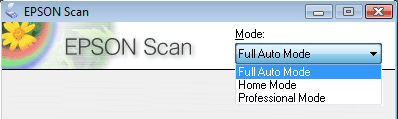
Epson Scan lets you control all aspects of scanning and includes three modes:
Full Auto Mode lets you scan quickly and easily, without selecting any settings or previewing your image. This is the default mode in Epson Scan.
Home Mode lets you customize a few scanning settings and check their effects with a preview image.
Professional Mode gives you total control of your scanning settings and lets you check their effects with a preview image.
You can use Epson Scan as a “standalone” program to scan your image to a file on your computer. To scan documents or photos, see Starting a Scan With Epson Scan.
You also use Epson Scan whenever you scan with another TWAIN-compliant program, such as Adobe Photoshop Elements. To scan documents or photos, see Starting a Scan With Another Scanning Program.
