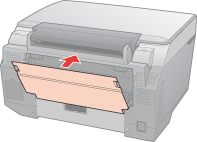|
 |
|
||
 |
||||
Setting Up the Auto Duplexer
Attaching the Auto Duplexer
 |
Turn off the printer.
|
 |
Remove the upper rear cover by squeezing the hooks on the sides.
|
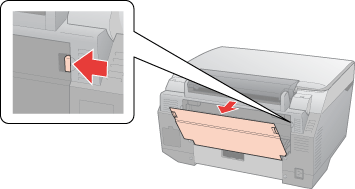
 |
Attach the Auto Duplexer.
|

Removing the Auto Duplexer
 |
Turn off the printer.
|
 Note:
Note:|
If you are removing the Auto Duplexer to remove jammed paper, do not turn off the printer.
|
 |
Remove the Auto Duplexer by pressing the buttons on the sides.
|
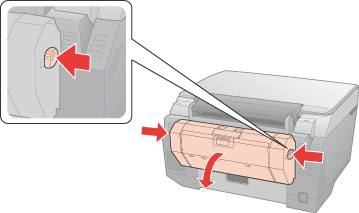
 |
Attach the upper rear cover that you removed when you attached the Auto Duplexer.
|