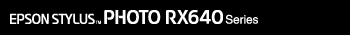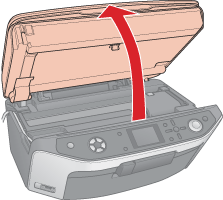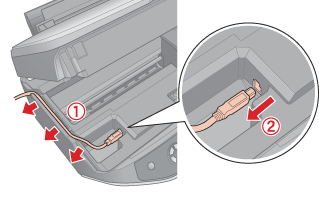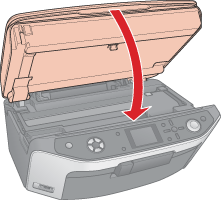|
Disconnecting the USB cable
 |
Make sure your scanner is turned off and all its lights are off.
|
 |
Open the scanner unit.
|
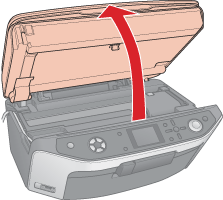
 |
Disconnect the USB cable and remove it as shown.
|
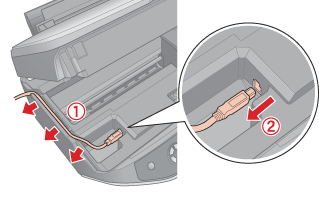
 |
Close the scanner unit.
|
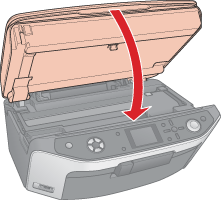
 |  |
Warning: |
 |  |
|
Be careful not to trap your fingers when closing the scanner unit.
|
|
When reconnecting the USB cable, follow the steps above, but connect the USB cable in step 3.
|  |