
 |
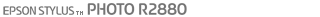 |
|
||
 |
||||
B&W Photo Printing
Advanced B&W Photo mode allows you to print high quality black-and-white photos.


Paper compatible with B&W Printing
You can use the following media with this feature.
|
Epson Premium Glossy Photo Paper
|
|
Epson Premium Semigloss Photo Paper
|
|
Epson Matte Paper-Heavyweight
|
|
Epson Archival Matte Paper
Epson Enhanced Matte Paper |
|
Epson Double-Sided Matte Paper
|
|
Epson Velvet Fine Art Paper
|
|
Epson Watercolor Paper-Radient White
|
|
Epson UltraSmooth Fine Art Paper
|
Printer settings for Windows
 |
Open the file you want to print.
|
 |
Access the printer settings.
|

 |
Click the Main tab, then select the paper you are using for the Media Type.
|
 |
Select Advanced B&W Photo for the Color.
|
 |
Click Custom for the Mode, and select Color Controls, and then click Advanced.
|

 |
Make the necessary settings in the Color Controls window, and then click OK to close the window.
|
 |
Make other necessary settings on the Main window, and then start printing. For more detailed information, see the online help of the printer driver.
|
Printer settings for Mac OS X 10.5
 |
Open the file you want to print.
|
 |
Access the Print dialog box.
|

 |
Click the
 button to extend this dialog box. button to extend this dialog box. |

 |
Select the printer you are using as the Printer setting, then select the appropriate settings.
|
 Note:
Note:|
Depending on your application, you may not be able to select some items in this dialog box. If so, click Page Setup on the File menu of your application, and select the appropriate settings.
|
 |
Select Print Settings from the pop-up menu.
|

 |
Select the paper you are using for the Media Type.
|
 |
Select Advanced B&W Photo for the Color.
|
 |
Select Advanced Color Settings.
|

 |
Make the necessary settings, and then start printing. For more detailed information, see the online help of the printer driver.
|
Printer settings for Mac OS X 10.3 or 10.4
 |
Open the file you want to print.
|
 |
Access the Page Setup dialog box.
|

 |
Select the printer you are using as the Format for setting.
|
 |
Select the appropriate Paper Size.
|
 |
Click OK to close the Page Setup dialog box.
|
 |
Access the Print dialog box.
|
 |
Select Print Settings from the pop-up menu.
|

 |
Select the paper you are using for the Media Type.
|
 |
Select Advanced B&W Photo for the Color.
|
 |
Select Color Management from the pop-up menu.
|

 |
Make the necessary settings, and then start printing. For more detailed information, see the online help of the printer driver.
|

 See
See