 |
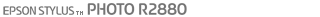 |
|
||
 |
||||
Canceling Printing
If you need to cancel printing, follow the instructions in the appropriate section below.
Using the printer button
Press the  paper button to cancel a print job in progress.
paper button to cancel a print job in progress.
 paper button to cancel a print job in progress.
paper button to cancel a print job in progress.For Windows
When you start printing, the progress meter appears on your computer screen.
Click the Stop button to cancel printing.

For Mac OS X
Follow the steps below to cancel a print job.
 |
Click your printer icon in the Dock.
|

 |
In the Document Name list, select the document which is printing.
|
 |
Click the Delete button to cancel the print job.
|

