Exif Print and PRINT Image Matching
 Exif Print Exif Print
 PRINT Image Matching PRINT Image Matching
 Compatible paper types Compatible paper types
Exif Version 2.2 (also called Exif Print, an international standard for digital cameras) and PRINT Image Matching allow you to print fine-quality photographs using a digital camera and printer that support these features.
 |
Note: |
 |
|
We recommend using EPSON Easy Photo Print when printing photos using Exif Print or PRINT Image Matching.
|
|
When you take photographs using an Exif Print-compatible digital camera, information about camera settings and scene conditions is embedded in the photo file. This includes exposure mode, white balance, gain control, contrast, saturation, and sharpness.
Your printer corrects and enhances the photo using this information, then prints your image as it was captured by the digital camera.
PRINT Image Matching gives control of the printing process to the digital camera, so your printed images can reflect the camera’s distinctive qualities. In a PRINT Image Matching-compatible digital camera, print command information from the camera is embedded in the photo file.
The print commands instruct your printer how to correct color and details based on this information, which includes gamma, color space, color balance, shadow point, contrast, and brightness settings. Your PRINT Image Matching-compatible printer then prints your image as it was captured by the digital camera.
 |
Note: |
Exif Print and PRINT Image Matching are compatible only when you are printing with these types of paper:
|
Plain Paper
|
|
Epson Bright White Ink Jet Paper
|
|
Epson Photo Quality Ink Jet Paper
|
|
Epson Glossy Photo Paper
|
|
Epson Matte Paper-Heavyweight
|
|
Epson Archival Matte Paper/ Epson Enhanced Matte Paper
|
|
Epson Premium Glossy Photo Paper
|
|
Epson Premium Semigloss Photo Paper
|
|
Epson Ultra Glossy Photo Paper
|
|
Epson Photo Stickers
|
| 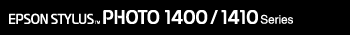



 Exif Print
Exif Print
 Top
Top