 |
 |
|
||
 |
||||
Creating and Printing CD and DVD Labels
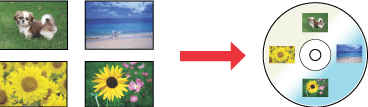
Epson Print CD lets you create CD/DVD labels with text and images on your computer, then print the labels directly onto 8-cm and 12-cm CDs and DVDs.
Starting Epson Print CD
Double-click the Print CD icon on the desktop.
For Windows 7 and Vista:
Click the start button, point to All Programs, click Epson Software, and then click Print CD.
For Windows XP:
Click Start, point to All Programs, point to Epson Software, then click Print CD.
Click the start button, point to All Programs, click Epson Software, and then click Print CD.
For Windows XP:
Click Start, point to All Programs, point to Epson Software, then click Print CD.
For details on editing label files and printing, see the following instructions.
 See Printing on CDs and DVDs
See Printing on CDs and DVDs
 See Printing on CDs and DVDs
See Printing on CDs and DVDs
