 |
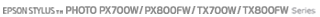 |
|
||
 |
||||
Disconnecting or Turning Off the Printer
When you finish copying files to or from a memory card in the printer, you must carefully follow the steps in these sections before you turn off the printer or disconnect it from your computer.
Windows Vista and XP
 |
Double-click the
 icon on the task bar. icon on the task bar. |
 |
Select USB Mass Storage Device and click Stop.
|
 |
Select USB Mass Storage Device and click OK.
|
 |
Click Close.
|
 |
Turn off the printer or disconnect the USB cable.
|
Windows 2000
 |
Make sure that the memory card light is not flashing, and the printer is not operating.
|
 |
Turn off your computer.
|
 |
Turn off the printer or disconnect the USB cable.
|
 Note:
Note:|
If you turn off the printer or disconnect the USB cable before turning off your computer, you see the message “Problem Ejecting USB Mass Storage Device.”
|
Mac OS X
 |
Drag the removable disk icon (
 ) on your desktop into the trash. ) on your desktop into the trash. |
 Caution:
Caution:|
Always drag the removable disk icon on your desktop into the trash to eject the card before you turn off the printer or disconnect the USB cable. Otherwise, you may lose data.
|
 |
Turn off the printer or disconnect the USB cable.
|

 See
See