 See Running a printer operation check
See Running a printer operation check
 |
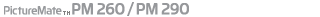 |
|
||
 |
||||
Miscellaneous Printout Problems
Incorrect margins
Check the margin settings in your application.
Check the printer settings on the Main window (Windows) or in the Page Setup dialog box (Macintosh). Make sure the settings are appropriate for the paper size you are using. See online help for details.
Blank pages print
Check the printer settings on the Main window (Windows) or in the Page Setup dialog box (Macintosh). Make sure the settings are appropriate for the paper size you are using. See the online help for details.
After trying one or more of these solutions, run a printer operation check to check your results.
 See Running a printer operation check
See Running a printer operation check
 See Running a printer operation check
See Running a printer operation check
Printout has smears
If the paper is curled toward the printable side, flatten it or curl it slightly in the opposite direction.
Load and eject dry paper several times to clean the roller inside the printer. If the problem persists, ink may have leaked inside the printer. In this case, check the photo cartridge and replace it if it has leaked. To clean the roller inside, see the User's Guide -for use without a computer- manual.
Printing is too slow
Clear the Enhance Fine Details check box if it is checked on the Main menu in Windows or in the Print Settings dialog box in Mac OS X. See online help for details.
Close any unnecessary applications.
If you use the printer in places subject to direct sunlight, heat sources, or high temperature such as in the car, move the printer to the shade or a cool place.
If you try all of the methods above and cannot solve the problem, see the following:
 Increasing the Print Speed (For Windows Only)
Increasing the Print Speed (For Windows Only)
 Increasing the Print Speed (For Windows Only)
Increasing the Print Speed (For Windows Only)
