 |
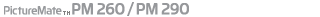 |
|
||
 |
||||
Introduction
You can use the printer’s memory card slots to copy photos to a computer connected to the printer. You can also use it to copy files on your computer to your memory card.
For instructions on handling a memory card and printing from a memory card, see the User’s Guide -for use without a computer- manual.
Memory card copying precautions
Keep the following in mind when copying files between your memory card and computer:
Check the documentation that came with your memory card and any adapter you may be using for any handling guidelines.
Do not eject your memory card or turn off the printer while the memory card light is flashing or you may lose data.
Make sure that your memory card is not write-protected. Many memory cards have a write-protect switch or seal.
Do not copy files to a memory card while you are printing from the memory card.
The printer display does not update information about your memory card after you copy files to it or delete files from it. To update the information displayed, wait until the memory card light stops flashing, then eject and reload the memory card.
When you are using EPSON File Manager to access photos on your memory card, do not remove the memory card until after you close File Manager.
 Caution:
Caution:|
Load your memory card only as shown in the table in the User's Guide -for use without a computer- manual or you may damage your printer, memory card, or both. If you insert a card incorrectly, you see an error message on the LCD screen. Remove the memory card and insert it correctly.
Load only one memory card at a time. Eject your memory card before inserting another one.
Do not touch the memory card to protect from static electricity. If you touch the inserted memory card, it may cause the printer to malfunction.
If a digital camera is connected to the printer, disconnect it before you insert your memory card.
Do not remove a memory card when the memory card light is flashing or you may lose data from the memory card.
Do not press the button on the right side of the lower card slot when you insert a CompactFlash card or you cannot remove the card.
If the CompactFlash card is not recognized, remove the card and insert it again.
|
