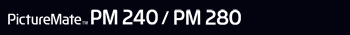 |
|
|
By using EPSON Easy Photo Print software, included on the software CD-ROM, you can make original cards or calendars by printing your favorite photos with picture frames (P.I.F. Frames).
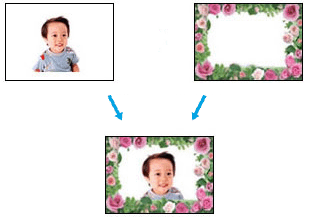 Follow the steps below to start EPSON Easy Photo Print, then refer to the User’s Guide from the Help menu for instructions on how to use P.I.F. Frames. Click the Start button and point to Programs or All Programs, then point to EPSON Creativity Suite, and then choose EPSON Easy Photo Print. Double-click the Applications folder in Macintosh HD, then the EPSON folder, and then the Creativity Suite folder. Double-click the EPSON Easy Photo Print folder, and then the EPSON Easy Photo Print for X icon. |



 Starting EPSON Easy Photo Print for Windows
Starting EPSON Easy Photo Print for Windows Top
Top