 |
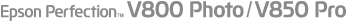 |
|
 |
||
Using the Scanner as a Copier
You can use your scanner with a printer connected to your computer just like you would use a copy machine. See the Copy Utility help for details on using the software.
Windows 8.1/Windows 8:
Enter the software name in the search charm, and then select the displayed icon.
Enter the software name in the search charm, and then select the displayed icon.
Windows 7/Windows Vista/Windows XP:
Click the start button, and then select All Programs or Programs > EPSON Software > Copy Utility.
Click the start button, and then select All Programs or Programs > EPSON Software > Copy Utility.
Mac OS X:
Select Go > Applications > Epson Software > Copy Utility.
Select Go > Applications > Epson Software > Copy Utility.