 Power button, and the scanner cover light is on the top of the scanner cover.
Power button, and the scanner cover light is on the top of the scanner cover. |
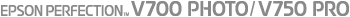 |
|
||
 |
||||
Scanner Problems
The Status Light Is Flashing
The scanner light is located above the  Power button, and the scanner cover light is on the top of the scanner cover.
Power button, and the scanner cover light is on the top of the scanner cover.
 Power button, and the scanner cover light is on the top of the scanner cover.
Power button, and the scanner cover light is on the top of the scanner cover.|
Light
|
Color
|
Indicator Status
|
Meaning
|
|
Scanner light
|
Green
|
 On On |
Ready to scan images.
|
 Flashing Flashing |
Initializing or scanning.
|
||
|
Red
|
 Flashing Flashing |
An error has occurred.
Make sure the scanner is connected to your computer properly. See the paper manual for instructions on connecting the scanner to your computer.
Make sure the scanner software is fully installed. See the paper manual for instructions on installing the scanner software.
Make sure the scanner and/or the transparency unit transportation lock is unlocked. If it is locked, slide the lock to the unlock position.
Turn off the scanner using its power switch, then turn it on again. If the Status light is still flashing red, the scanner may be malfunctioning, or the scanner light source may need to be replaced. See Contacting Epson Support for details.
|
|
|
—
|
 Off Off |
The scanner is off.
|
|
|
Scanner cover light
|
Blue
|
 On On |
Scanning transparencies (such as film or slides).
|
|
—
|
 Off Off |
Scanning reflective documents (such as documents and photographs).
|
The Scanner Does Not Turn On
Make sure your scanner’s AC adapter is securely connected to the scanner and a working electrical outlet.
Make sure the electrical outlet works. If necessary, test it by plugging in another electrical device and turning it on.
The Scanner Turns Off
Make sure the Power Off Timer is set. For more details, see Power Off Timer Setting.
You Cannot Start Epson Scan
Wait until the green status light stops flashing to indicate that the scanner is ready to scan.
Make sure the scanner is turned on.
Turn off the scanner and computer, then check the interface cable connection between them to make sure it is secure.
Use the USB cable that came with your scanner or that is indicated in USB Interface.
Connect the scanner directly to the computer’s USB port or through one USB hub only. The scanner may not work properly when connected to the computer through more than one USB hub.
Make sure your computer supports USB.
If you are using any TWAIN-compliant program, such as Adobe Photoshop Elements, make sure that the correct scanner is selected as the Scanner or Source setting.
If you upgraded your computer’s operating system, you need to reinstall Epson Scan. Uninstall Epson Scan as described in Uninstalling Your Scanning Software, then reinstall it as described in the paper manual.
For Windows only:
Make sure your scanner’s name appears under Imaging device without a (?) or an exclamation (!) mark in the Device Manager window. If the scanner’s name appears with one of these marks or as an Unknown device, uninstall Epson Scan as described in Uninstalling Your Scanning Software, then reinstall it as described in the paper manual.
Pressing a Scanner Button Does Not Start the Correct Program
Make sure Epson Scan is installed correctly.
Windows Vista and XP: Click the Events tab in your scanner’s Properties window and make sure Take no action is not selected. Also, make sure the desired button is selected in the Select an event list box, and Start this program is selected.
Mac OS X 10.5.8:  Start button is not supported. To start EPSON Scan, see Using the EPSON Scan Icon for instructions.
Start button is not supported. To start EPSON Scan, see Using the EPSON Scan Icon for instructions.
 Start button is not supported. To start EPSON Scan, see Using the EPSON Scan Icon for instructions.
Start button is not supported. To start EPSON Scan, see Using the EPSON Scan Icon for instructions.