 |
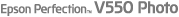 |
|
||
 |
||||
Easy Photo Scan
This software allows you to perform various tasks immediately after scanning images such as editing the images, saving them to your computer, sending them by e-mail, or transferring them to cloud services.
For more details on using Easy Photo Scan, see the Easy Photo Scan Help.
Starting the software
Windows:
Double-click the Easy Photo Scan icon on the desktop.
Or select the start button icon or click Start > All Programs or Programs > EPSON Software > Easy Photo Scan.
Double-click the Easy Photo Scan icon on the desktop.
Or select the start button icon or click Start > All Programs or Programs > EPSON Software > Easy Photo Scan.
Mac OS X:
Select Applications > EPSON Software > Easy Photo Scan.
Select Applications > EPSON Software > Easy Photo Scan.
Accessing the Help
Select Help from the menu at the top of the main window, and then click Easy Photo Scan Help.
