 See Printable area.
See Printable area. |
 |
|
||
 |
||||
Printing Photos
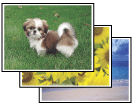
Preparing the print file
You need to adjust the image file to the size of the paper. If your application has margin settings, make sure that the margins are within the printable area of the page.
 See Printable area.
See Printable area.
 See Printable area.
See Printable area.Loading paper
Refer to the section below for details on loading paper.
When using special Epson paper, refer to the section below.
Printer settings for Windows
Follow these steps to adjust your printer settings.
 |
Access the printer settings.
|
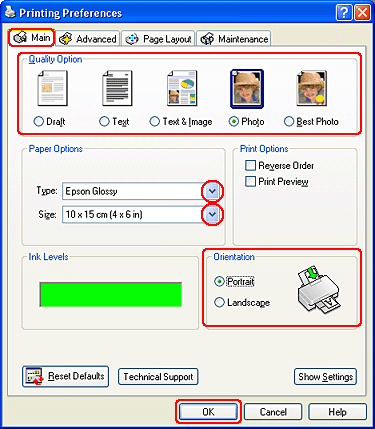
 |
Click the Main tab, then select one of the following Quality Option settings:
|
Photo for good quality and speed
Best Photo for the best print quality
 |
Select the appropriate Type setting.
|
 |
Select the appropriate Size setting.
|
 |
Select Portrait (tall) or Landscape (wide) to change the orientation of your printout.
|
 |
Click OK to close the printer settings window.
|
After completing the steps above, print one test copy and examine the results before printing an entire job.
