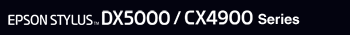 |
|
|
Scanning :
Home >
Solving Problems
If an error occurs, the scanner stops operating. All the indicator lights flash.
Turn off the scanner using its If the all indicator lights are still flashing:
See the booklet for more details. If you still have the problem, contact your dealer or Epson. See Contacting Customer Support for details. |



 On button, then turn it back on.
On button, then turn it back on.